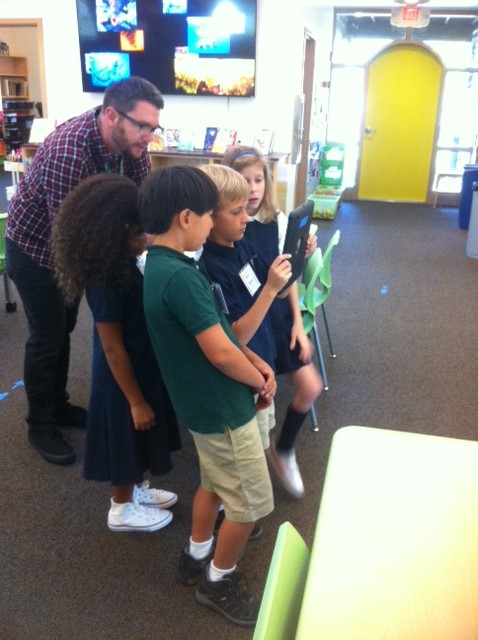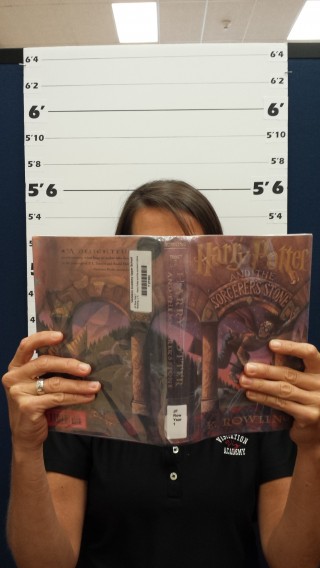“It’s like magic!”
“How’d they do that?!”
These are the excited voices of Lower School students as they took a creative tour of our newly updated library in September. We moved away from a monotonous, information-overload orientation to a more engaging experience that had students moving around the library space on their own. We created a self-directed augmented reality tour using a free iOS app called Aurasma, which overlays recorded videos onto real three-dimensional spaces. For students, the interface looks just like the iPad camera app–they see whatever is on the other side of the device. But when the device is pointed at specific sections of the library, New Books or the Circulation Desk, for example, one of our librarians materializes on the display and explains that part of the library. The video is superimposed into the space so if students move the iPad, the video moves too, as if the person speaking is actually standing there.
Creating the tour was straightforward; we recorded videos in various parts of the library, assigned them to trigger pictures taken with the app, then scaled the videos to match the space. Triggers require contrast, shapes, and color (things like rugs, wall displays, bookshelves and book carts, worked well for us). We set up multiple triggers for each video to account for changing light levels over the course of the day. We also added indicators on the carpet to help students find the trigger locations. Students worked in groups of four or five and took turns using the iPads. As they reconvened afterward to discuss what was important to remember for subsequent visits, it was very evident that students now knew how to navigate the library independently . . . and they were enthusiastic and eager to share what they had discovered. See a sample: https://youtu.be/3IgNTIq8VQs